With the release of WAEC results on Monday, 7th of August, you can now check your result by simply looking up your Result Checker PIN and Serial Number on your Smart Identity Card. This card is given to you by your school before you commence your WAEC exams.
Steps to check your WAEC Results now
Once you possess your Smart Identity Card, you can proceed to check your WAEC result with ease using your mobile phone. Here’s how:
Join our WhatsApp ChannelVisit the WAEC portal
Visit the WAEC portal at https://www.WAECdirect.org.
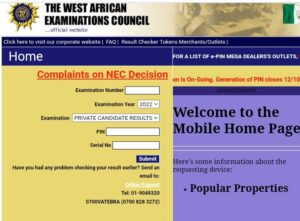
In the appropriate column, type in your 10-digit WAEC Examination Number (This is a combination of your 7-Digit centre number, followed by your 3-digit candidate number.) It’s something like: 4987654321.
Choose your Examination Year
For example, 2022.
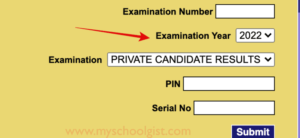
Select your examination type
Select your examination type, i.e. SCHOOL CANDIDATE RESULT.
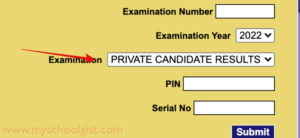
Enter the Personal Identification Number (PIN) on your e-PIN
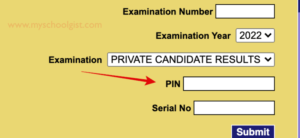
Enter the e-PIN Voucher Number (Serial number)
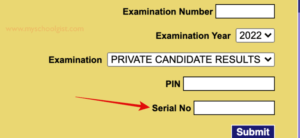
Lastly, punch “Submit” to get your WAEC result
How to check your WAEC result on phone using a separately bought checker PIN
As previously mentioned, there is no need to purchase a separate scratch card to check your WAEC result on your phone. This is because the WAEC council has already supplied each candidate with a Result Checker PIN and Serial Number, which are typically printed alongside their Smart Identity Card.
However, there may be some problems that prevent you from using your Smart Identity Card PIN and Serial Numbers to check your result. These issues are as follows:
- You may lose your smart card and not have the details written anywhere.
- If your examination is earlier than 1999.
- The print on it can somehow fade, making it impossible to see the PIN and serial numbers.
- You may exceed the stipulated number of checks designated for your checker.
Should you fall into any of the categories above, you’ll need to visit the WAEC Request Management System portal to purchase your PIN online.
READ ALSO:JAMB’s EOG Supervises 27 Visually Impaired Candidates For 2023 UTME In Enugu
Cost of WAEC result checker PIN
A WAEC result checker PIN costs about ₦3,654.82. Candidates who need the e-PIN/result checker can get it on the council’s Request Management System portal. Simply note the following steps to buy your WAEC result checker PIN:
- Visit the WAEC Request Management System portal here.
- A transaction reference number will automatically be assigned to you.
- Under the “Select a Request Type” option, choose “Request For Service” from the list.
- Under “Select a Request”, choose “Sale of WAEC Direct Result Checker” from the list.
- Then enter your name, telephone number and Email address in the required columns.
- Lastly, click on “Proceed to Online Payment” to pay and get your WAEC result checker PIN.
How to check your WAEC result on your phone with SMS
If you didn’t know, you can also check using SMS if you happen to be in a situation where your phone can’t access the internet, and here’s how:
Simply send a text message using the format below:
WAEC*ExamNo*PIN*ExamYear
To short-code 32327 (MTN, Airtel and Glo subscribers), e.g. WAEC*4250101001*123456789012*2022
Please do not change the format above. No spaces should be in-between the values.
Afterwards, wait a bit for it to be delivered to your phone via SMS. This service will cost you ₦30 only.
What to do when you can’t check your WAEC result using your phone
Situations may occur where you may experience difficulties in accessing your result via sms or online. Here’s how to solve the problem of not being able to check using your phone.
Simply send the following details to WAECsupport@fleettechltd.com for verification and assistance:
- The error message you’re getting.
- The exam type.
- Your examination number.
- Exam year.
That concludes the process of checking your result on your phone. Wishing you all the best in your academic endeavors!

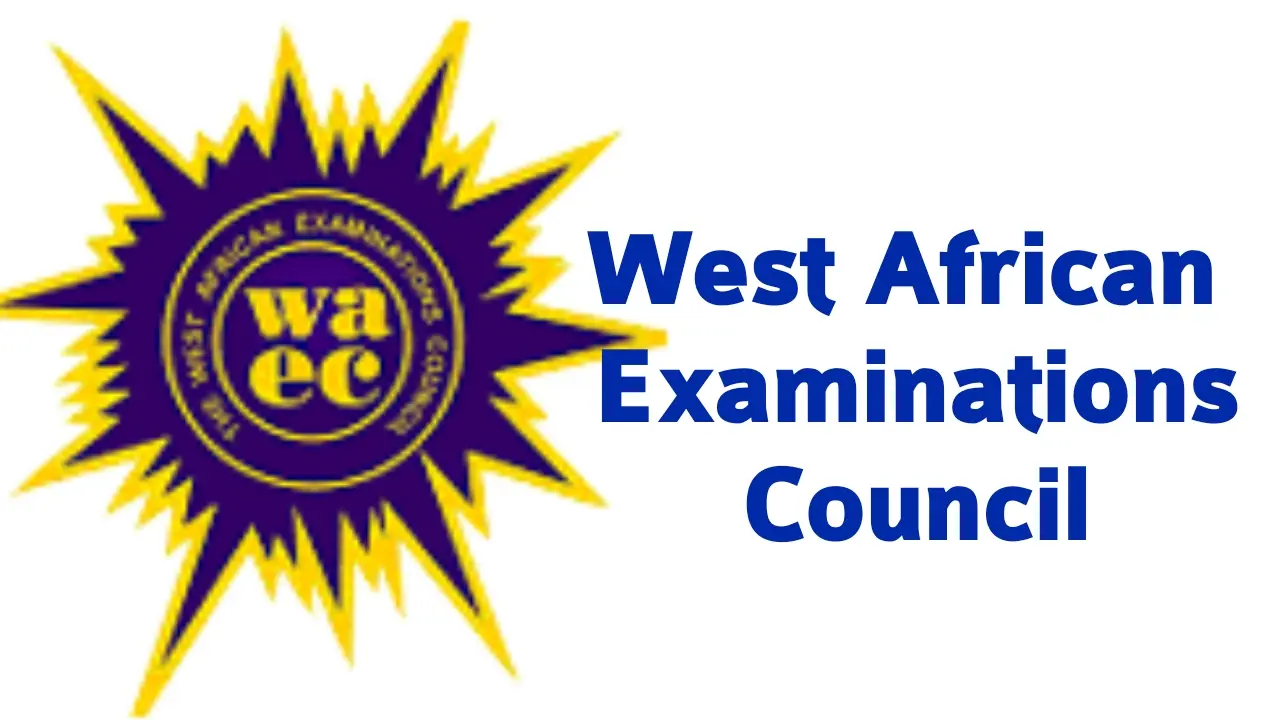







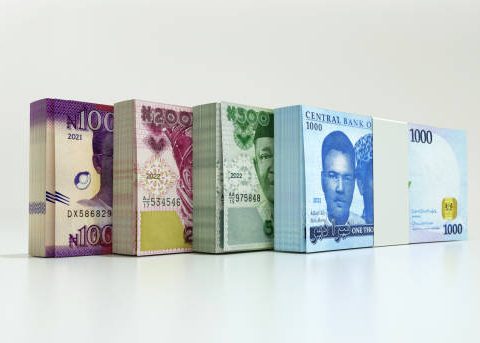







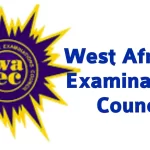
Follow Us