Are you tired of those unexpected data renewals eating up your mobile credit? Say goodbye to the hassle with our comprehensive guide on how to easily opt out of MTN data auto-renewal. No more unnecessary charges or data depletion!
This is needed to be known because there are those whose jobs, businesses, or careers are data-dependent. In other words, they need data every single second in order to keep their enterprise going.
Join our WhatsApp ChannelPlease be aware that in accordance with the directive issued by the NCC, all telecommunications firms are now required to implement standardized shortcodes for services such as phone and data recharge, as well as call center operations.
READ ALSO: How To Check BVN On Airtel, MTN, Glo and 9mobile
As a result of this mandate, the information in this article has been revised to include the latest codes and the corresponding instructions. It’s important to note that these procedures can also be applied to other network providers.
Follow our step-by-step instructions, complete with helpful images, and stay in control of your data usage.
- Dial *312#
- Choose Data Plans (Option 1)
- Choose Next (Option 99)
- Choose Manage Data (Option 12)
- Choose Cancel Auto-Renewal (Option 3)
- Select Bundle to Opt-Out Of
- Done
See the Image description on how to opt out of MTN Data auto-renewal below.
Step 1. Dial *312#

Step 2. Choose Data Plans (Option 1)
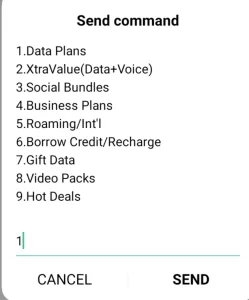
Step 3. Choose Next (Option 99)
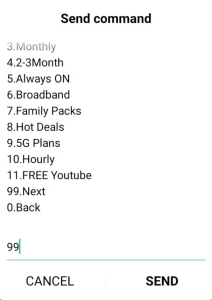
Step 4. Choose Manage Data (Option 12)
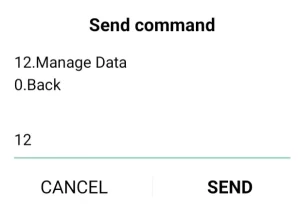
Step 5. Choose Cancel Auto Renewal (Option 3)
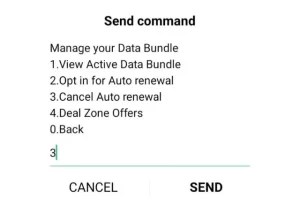
Step 6. Select Bundle to Opt-Out Of
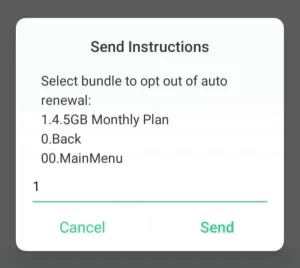
- Done
Note: If you don’t know your data bundle, you can choose Option 1 in Step 5 above to view your active data bundle plan.
With these easy steps to cancel MTN data auto-renewal, you do not need to know the particular data plan you were using as you can also find it in the steps and avoid sending the wrong code to the operators and still being embarrassed with the auto-renewal messages.
We hope this guide helps.
Emmanuel Ochayi is a journalist. He is a graduate of the University of Lagos, School of first choice and the nations pride. Emmanuel is keen on exploring writing angles in different areas, including Business, climate change, politics, Education, and others.

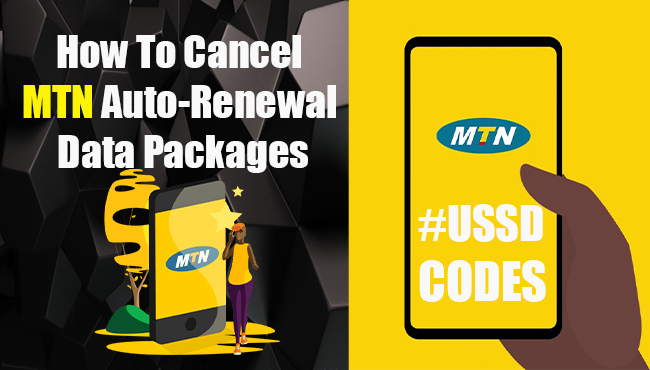





![Breaking: Tinubu Returns To Abuja After Europe Trip [Photos]](https://www.primebusiness.africa/wp-content/uploads/2025/04/Tinubu-returns-to-Abuja-Pohotos-2-720x480.jpeg)
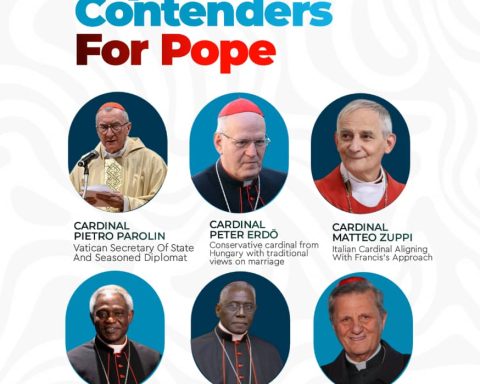



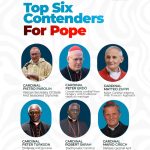






Follow Us