Advancements in Video Communication: A Paradigm Shift in WhatsApp Features
In a strategic move that underscores its commitment to staying at the forefront of digital communication innovation, WhatsApp, a social media platform under the Meta umbrella, has unveiled a groundbreaking feature that augments its video-calling capabilities.
This novel addition empowers users with the ability to seamlessly share their screens during ongoing video calls, thus propelling the platform towards the echelons of modern video conferencing. This development, which has been discreetly on test among select Android beta testers, was recently unveiled to a wider audience, reaffirming WhatsApp’s status as a formidable contender in the competitive realm of remote communication.
Join our WhatsApp Channel
Meta’s Ascent into Video-Conferencing Terrain: A Strategic Maneuver
Meta’s CEO, Mark Zuckerberg announced the new development through his widely-followed Facebook and Instagram handles. With this calculated move, WhatsApp unfurls a gauntlet of challenges towards established video-conferencing behemoths such as Zoom, Microsoft Teams, Google Meet, and Skype. This strategic maneuver resonates with Meta’s overarching vision to diversify its offerings and encroach upon domains traditionally dominated by other titans of information technology.
Functional Architecture and User Experience: A Glimpse into WhatsApp’s Novel Interface
An illustrative depiction of this groundbreaking feature, as shared by Zuckerberg, reveals a user interface redolent of the interfaces of Google Meet and Zoom. The salient feature of screen sharing occupies a substantial proportion of the display’s expanse, compelling the video call participants to occupy modest, rectangular tiles that line the periphery of the screen. This spatial segregation highlights the centrality of the shared screen, denoting its paramount significance in the context of video communication. The tactile act of screen sharing is orchestrated via a distinct arrow icon, emblematic of the ‘share’ option, thereby engendering an intuitive and accessible maneuver.
READ ALSO: How To Use WhatsApp On Multiple Devices
Augmenting User Experience: The Introduction of Landscape Mode
In a synchronous progression, WhatsApp introduces an additional facet to its video call repertoire – the Landscape mode. This novel orientation, juxtaposed with the preexisting Portrait mode, catalyzes screen-sharing by rendering textual content and graphics more legible, especially on smartphones – a device archetype synonymous with WhatsApp’s extensive user base.
A Gradual Rollout: A Testament to WhatsApp’s Methodical Approach
Meta’s strategic deployment of these features is underpinned by a phased rollout, spanning across the iOS, Android, and Windows platforms. While immediate access to these features may not be universal, the phased dissemination serves as a testament to WhatsApp’s deliberate approach to ensuring a seamless and optimal user experience for its vast global audience.
Confluence of Innovations: WhatsApp’s Tapestry of Novel Features
These recent innovations, embodied by the screen-sharing functionality, epitomize WhatsApp’s relentless drive to enhance its repertoire of features. In tandem with this, the platform has also incorporated a novel means of sharing short video messages. Accessible through a subtle metamorphosis of the mic icon – traditionally reserved for voice messages – the feature seamlessly transitions to a video camera icon. Upon activation, users are empowered to transmit video messages encompassing a duration of up to 60 seconds. These video messages are visually encapsulated within a circular format, harmoniously integrating within the fabric of the chat interface.
In summation, the trajectory of WhatsApp’s evolution in the realm of digital communication is unequivocally underpinned by its proactive embrace of cutting-edge features. The recent introduction of screen sharing and Landscape mode, conjoined with the innovative short video message sharing, collectively serve as a testament to WhatsApp’s commitment to redefining the contours of contemporary remote communication. As the platform navigates this nuanced juncture in its evolution, users worldwide stand to benefit from an increasingly immersive and dynamic communication experience.







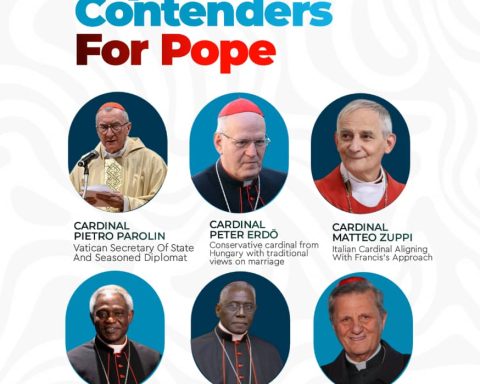



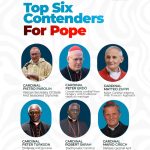






Follow Us