The National Examinations Council (NECO) released the results of the 2024 Senior School Certificate Examination (SSCE), with 60.55 per cent pass rate.
NECO’s Registrar/Chief Executive, Professor Dantani Wushishi, announced it on Thursday, 19 September, at the headquarters of the examination body in Minna, Niger State.
Join our WhatsApp ChannelHe said 1,376,423 registered for the examination, out of which 1,367,736 eventually sat for it. He disclosed that 828,284 candidates, representing 60.55 per cent, made five credits, including Mathematics and English Language.
According to the registrar, out of the total candidates that sat for the examination, 702,112 were males and 665,624 were females.
He further stated that 1,147,597 candidates, representing 83.90 per cent made five credits and above, irrespective of English Language and Mathematics, is.”
In terms of the performance of candidates by states, the registrar said, candidates from Abia State were ahead of others as they scored five credits and above, including Mathematics and English language, making 83.40 percent.
“The state also leads in candidates with five credits and above irrespective of Mathematics and English language 95.84 percent,” he added.
READ ALSO: What To Do If Your WAEC Result Is Withheld
On the other hand, Katsina recorded the least performance with 42 per cent in terms of states with five credits and above, including mathematics and English language. This is just 2.42 percent ahead of Kano which came second to last with 44.42 percent.
With the 2024 NECO SSCE results out, the next step for candidates who sat for the examination to check their results and know their status.
Here, Prime Business Africa presents the steps that a candidate can follow to access their results.
How to check NECO 2024 results
A notice on the NECO result checking portal (https://results.neco.gov.ng/ ) indicated that the result checker token is required for checking results and can be used a maximum of five times.
“This is to inform the general public that henceforth our result checker Token will be used to check a candidate result once (and for five times) i.e. you cannot use another token to check the same result again. Any further checks (of the same result) would require the use of NECO E-Verify result verification Portal to verify/confirm such result,” the notice on the website read.
Below are the step-by-step guides to checking your NECO 2024 results online:
- Visit NECO portal at https://www.neco.gov.ng. This is the only official platform for accessing your results.
- Select ‘NECO Results’: On the homepage, pick the ‘NECO Results’ option. Clicking this will take you to the result-checking section.
Click “Check “Results”.
Or alternatively, you can access the resulting checking portal directly through https://results.neco.gov.ng/.
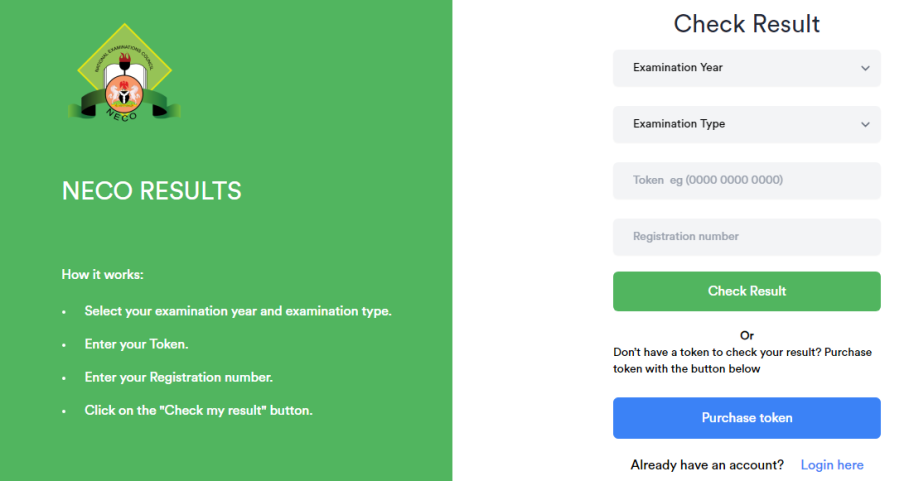
- At this stage when the portal opens, enter your examination details such as examination year (2024), examination type (June/July or Nov/Dec), and your unique examination number.
- Input your token:You can buy it directly from the NECO website. Input the token in the appropriate field.
Having added the examination details mentioned above, the next step is to click on ‘Check Result’ button. Once your details are correct and your token is valid, your results will be displayed on the screen within a few seconds.
Victor Ezeja is a passionate journalist with six years of experience writing on economy, politics and energy. He holds a Masters degree in Mass Communication.

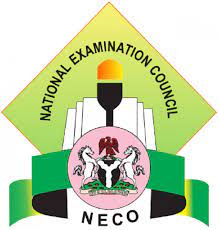



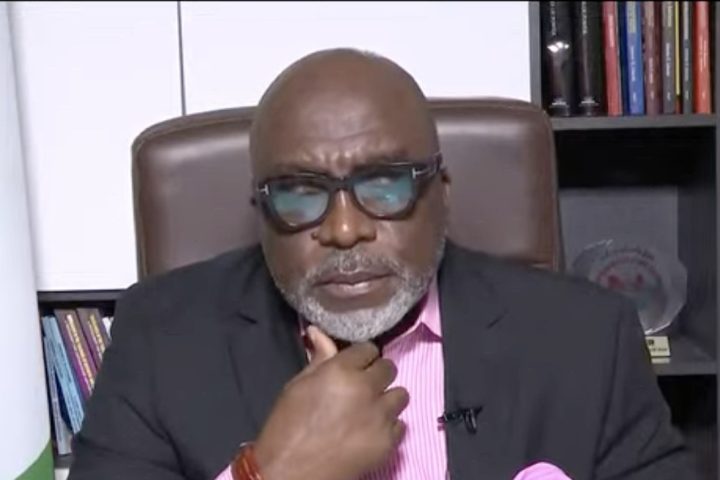

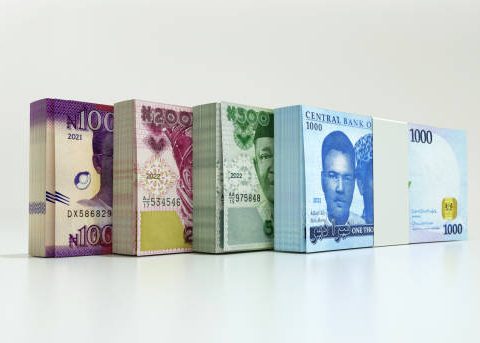








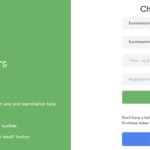
Follow Us