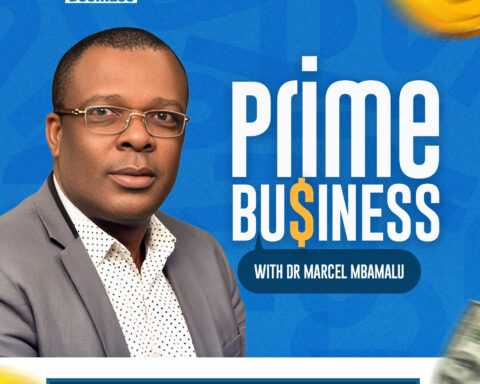By Elsie Udoh
If you run a business, you’re probably used to promoting it on social media and seeing some results, whether big or small. But what if we told you there’s a more effective way to connect with your audience?
Join our WhatsApp ChannelYou see, the thing with social media is that, while it is great for engagement, there’s no guarantee that your posts will always be seen by the right audience, especially when you don’t run targeted ads. This is because the algorithms decide what gets seen or not. So you could be putting great effort into creating valuable content only to land in the feed of people who do not need them, and that can be so frustrating. But don’t worry, there’s a solution, which is where building an email list comes in.
An email list gives you direct access to your audience without the distractions of social media. You get to be in control of when, how, and what your audience sees even without paying for ads, and since your message lands directly in their inbox, you have a higher chance of getting a response, which leads to more results for you. The best part is that you can build an email list from scratch without a website. Eager to know how? Let’s guide you through a step-by-step method to building an email list without a website, starting with providing an explanation of what an email list is.
What is an Email List?
Simply put, an email list (short for electronic mailing list) is a collection of email addresses from people who have permitted you to send them updates, promotions, or content. These people are usually your most loyal audience members who are genuinely interested in what you offer and want to hear from you regularly.
Unlike followers on social media, an email list is something you own which gives you direct access to your audience. No one can take it away from you, and you aren’t at the mercy of platform changes or algorithm updates.
With an email list, you are in control of your audience at every stage. You can nurture relationships, provide value, and drive sales or engagement. It is therefore one of the most valuable assets your business can have.
Why Do I Need an Email List for My Business?
An email list is useful for a business regardless of the type or size for the following reasons:
- Direct Communication: You can send messages directly to your audience in their inboxes.
- Personalised Content: Since the audience is more controlled than social media followers, targeting and personalisation for content is easier. You can tailor your messages based on the interests and behaviours of your subscribers.
- Higher Conversion Rates: When done correctly, email marketing has been proven to convert better than social media marketing.
- Ownership: It’s just like owning a house and being in control of what goes on inside it. You are not at the mercy of algorithms or being controlled by any platform.
- Organic Growth: This is possible because you have an audience that’s genuinely interested in what you offer.
Tools Needed to Build an Email List Without a Website
Before we get started with the guide on how to build an email list, let us provide you with the tools needed to get started building one for your business. Usually, a website would be a requirement but most business owners, especially startups and small business owners, shy away from the complexities that come with building a website. But even without a website, you can still build an email list using a few essential tools. These are the same tools businesses with websites use, so you’re not at a disadvantage.
Here’s what you’ll need:
- A Landing Page
- A Sign-up Form
These tools are simple to create, and many email service providers (ESPs) offer free versions to get you started. Now, let’s break them down.
What is a Landing Page?
A landing page is a standalone web page created specifically to collect email addresses from visitors. It’s a simple, single-purpose page where visitors can learn more about what you offer and how they’ll benefit from subscribing to your emails. Unlike a full website, a landing page is focused on one goal, which is getting people to sign up for your email list.
Your landing page should communicate the value of what you’re offering and convince people that they should hand over their email address, which would be used to build your email list. Landing pages can be created for free using tools like Mailchimp, ConvertKit, and MailerLite. Here’s what a landing page looks like:
How to Build a Landing Page for an Email List
Did you look at the landing page template provided above and wonder how you’d ever be able to build something like that? Don’t worry, you do not have to be a designer to build a landing page. With ESPs, the process of building a landing page for an email list can be pretty straightforward.
Here’s a quick and easy way to build one, using Mailchimp as an example:
- Choose a Platform: Select an email service provider like Mailchimp or ConvertKit to host your email list; in this case, we’ll be using Mailchimp. You will need to sign up for an account if you don’t have one already.
- Create a New Landing Page: Signed up? Good! Next, on your ESP dashboard (Mailchimp), you should click on “create” and select “landing page.” Most platforms will guide you through this process to make it easier for you.
- Name Your Landing Page: After selecting the landing page option, the next thing you want to do is to give your landing page a desired name and select an audience. With Mailchimp, you can only create one audience.
- Select a Template: ESPs offer pre-designed templates, so you don’t need to start from scratch. Simply pick one that aligns with your brand and get started designing. Remember, you need the landing page to grow your email list, so it would be best to select the “grow your list” template.
- Personalise the Design: Make sure your landing page reflects your brand by customise the page with your own text, colours, and logo. Ensure that you clearly communicate what people will get by joining your email list. You can easily design the landing page using drag-and-drop features.
- Add Your Call-to-Action (CTA): When customising your landing page, include a strong CTA that tells visitors what action you want them to take (for example, “Sign up for updates” or “Join our community.”). Without a CTA, your landing page will just be a decorated page that brings no result, so it is very essential to have one.
- Save and Share: When you’re satisfied with your landing page design, save it and share it on your social media platforms or in groups or communities where your audience may be found.
What is a Sign-up Form?
We are almost ready to begin building our email list, but before that, you’ll also need a sign-up form in addition to a landing page. A sign-up form is a simple form where people input their email addresses (sometimes their names as well) to subscribe to your list. You can always customise it to solicit the information that you need.
Sign-up forms can be added to landing pages, blogs, or even social media bios using a link. They act as the gateway for subscribers to join your email list.
How to Build a Sign-up Form for an Email List
Like creating a landing page, most ESPs offer form builders that are easy to customise. Here’s how to do it still using Mailchimp:
- Choose an Email Service Provider: Again, platforms like Mailchimp, ConvertKit, and MailerLite are excellent for creating sign-up forms. To get started with building a sign-up form on Mailchimp, click on “audience” on the left-hand menu, then on the right-hand side, select “manage audience,” and finally click on “sign-up forms.”.
- Select the Kind of Form You Want to Build: Did you get the first step? Great! Now the next thing you want to do is to select the type of sign-up form you need. In this case, since it’s for a new sign-up form for an email list, then you want to select “form builder.”
- Customise Your Form: Add a headline that explains why people should subscribe (e.g., “Get exclusive tips straight to your inbox”) and ensure to keep it simple. Ask for just the name and email to reduce any barriers to signing up. Remember, the simpler, the better.
- Add a Clear CTA: Your sign-up form should also have a compelling CTA just like your landing page.
- Share the Form: Finally share your form by embedding it on your landing page or sharing it as a standalone link on your social media platforms.
Step-by-Step Guide to Building an Email List Without a Website
Now that you have all the tools needed to build your email list ready, let’s get started building an email list without a website. The steps provided below are easy to follow and will get you a growing list of subscribers in no time.
- Choose an ESP: By now you should be able to guess that an email service provider is very essential to developing an email list, so select an ESP that will be easy to navigate and cater well to your business needs. These will be your go-to tools for managing your email list, so it’s very important that you know how to find your way around the platform you choose to use.
- Create a Landing Page: By now you should have created this already, but if not, follow the steps mentioned earlier to build a simple, attractive landing page where visitors can sign up to your email list.
- Design a Signup Form: Use your ESP to create a signup form that people can fill out to subscribe to your email list. Again, the steps to do this have been provided in this guide.
- Promote Your Landing Page: In case you’re wondering why your landing page should be promoted, remember that it is the first point of contact when getting people to subscribe to your email list. Oftentimes, your sign-up form is embedded in your landing page, so people need to get there first before they can join your email list through the sign-up form. That’s clear, right? So share your landing page link in Facebook groups, Quora, and any other online communities you’re part of. The more people who see it, the more sign-ups you’ll get.
- Engage Your Subscribers: Don’t keep your subscribers on a dormant list. Once people start joining your list, engage with them regularly. Send useful, valuable content that will keep them interested in your brand.
How Do I Grow My Email List?
Well done for building an email list even without having a website. But building the email list is one thing; it’s another thing to grow your list. This can be one of the most challenging parts of having an email list, but Prime Business Africa has some effective strategies that can help you increase your subscribers in no time.
- Offer Value: Create something valuable that people can’t resist. This can be an e-book, a checklist, or exclusive tips. You can offer this as a freebie in exchange for email addresses. When people see that you have something to offer, they are most likely to sign-up for your email list.
- Leverage Social Media: Even though you are moving to email marketing for more conversions, that does not mean that you will ditch social media. They work better together, so leverage social media to promote your landing page. Use eye-catching visuals and engaging posts on platforms like Instagram, Facebook, and X (Twitter) to attract subscribers.
- Use online communities: Engage in online forums and communities related to your business, offering value and promoting your list when appropriate.
- Collaborate with Influencers: When you can, partner with influencers in your niche to promote your email list to their audience. This can expand your reach and bring in more subscribers.
- Host Webinars: This is a win-win strategy of providing value while growing your email list.
FAQs
Do I really need an email list?
Yes. An email list helps you build stronger relationships with your audience and gives you control over how and when you communicate with them.
Can I start an email list for free?
Absolutely. Platforms like Mailchimp and MailerLite offer free plans to help you get started building your email list at no cost.
Do I need a website to build an email list?
No, you don’t. As we’ve outlined, you can build an email list using a landing page and sign-up form, with no website required.
How often should I send emails to my list?
This largely depends on your audience, but consistency is key. Aim to send at least one email per week, but don’t overwhelm your audience. Focus on sending valuable content, and you can start with a once-a-week or once every two weeks schedule.
Conclusion
Building an email list without a website is not only possible but also a smart move for your business if you’re looking to be in control of your audience. With the right tools, like landing pages and sign-up forms, you can start collecting email subscribers today and grow your list organically over time. Just remember, the more value you offer, the more people will want to hear from you. So start small, keep providing value, and watch your email list and your business grow over time.