To squish this right away, if your Android phone gets excessively hot to touch or uncomfortable to hold then, you should take precautions to cool it off and keep it from overheating in the future.
Join our WhatsApp ChannelWhat you must know is that just like your computer, your Android phone can generate heat while they’re running. Notably, while your desktop PC and laptop have fans to help manage heat, your phone doesn’t. That means it tends to get what we may describe as hot when in use.
If your phone gets excessively hot, you should make an effort to cool it off immediately. Here are some tips to help you real quick.
Stop performing processor-intensive tasks
This means you should close your streaming video apps and stop playing mobile games. For example, if the phone got noticeably hot while watching Netflix, stop the streaming app to take the load off the processor.
Get your phone out of direct sunlight
Often, a phone overheats when it’s in a hot car with the sun beating down on it directly through the windshield. If possible, move it into a shady part of the vehicle. But don’t put it in your pocket or a heavy bag that will trap the heat and not let it radiate away.
Take the Android device out of its case
Some phone cases are more likely to trap heat than others. So if your phone is extremely hot, remove the case so the heat can more easily radiate away.
Stop charging your Android while you perform processor-intensive tasks
Charging your phone heats the battery. Playing games heats up the CPU and other components. Combining the two can lead to an unexpectedly hot Android.
If possible, turn your Android phone off right away
Usually, you can do this by pressing and holding the power button on the phone’s side and then confirming you want to power it off by tapping on the screen.
These precautions can usually keep your phone from getting too hot, but if you find that your phone is unusually susceptible to overheating, there might be a hardware issue that needs to be addressed. You should contact customer service for your phone to see if it needs to be serviced.








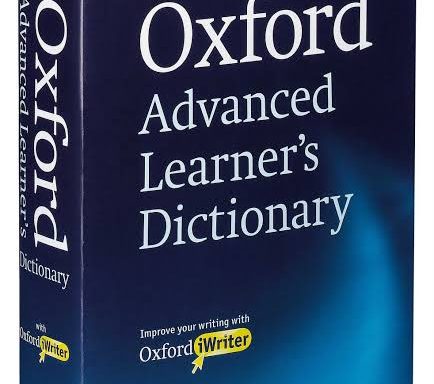

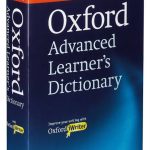





Follow Us