The Nigerian Electric Regulatory Commission (NERC) announced that the software on prepaid meters in the country was to expire by November 24, 2024. On that note, users of prepaid meters were to upgrade their meters on or before the said date.
Now, by our clear calculations, that was a few days ago. But tell us, as the true Nigerian that you are, have you upgraded your meter? With the deadline exceeded, there might be an impending consequence of being unable to recharge your meter. It’s best not to be on the receiving end when this consequence is meted out.
Join our WhatsApp ChannelSo if you’re reading this post, then the first thing you should do once you’re done is to upgrade your prepaid meter (if you haven’t done so yet). If you’ve been stalling probably because you’re not sure of how to go about it, then we’ll show you an easy way to upgrade your prepaid meter from the comfort of your home online using your mobile phone and other methods.
How to Upgrade Your Prepaid Meter Online
The new prepaid meter upgrade is pretty straightforward. All that it involves is generating key chain tokens (KCTs). Then, the necessary updates required to keep your prepaid meter up and running will be done using the generated KCTs.
The KCT generated is of two sets. There’s the ‘KCT-1 and KCT-2’. Since the entire prepaid meter upgrade revolves around these new KCTs, it is very important to know how to generate them.
Well, the good news is that this is also quite easy to do. KCTs are generated in different ways based on how you buy your power.
If you use the online method of purchasing power from the Ikeja Electric payment website, here’s how you can generate your token to upgrade your prepaid meter:
- Start by clicking the link above to log in to the website. You’ll need your meter number and phone number to log in.
- Now, you will need to link your NIN to your meter to continue. (PS: Not to worry, we’ll show you a quick way to do this later in this post.)
- After doing this, you will receive the token, which you can recharge with.
- You will also get two sets of key chain tokens (KCT-1 and KCT-2) that will be used for the software update.
READ ALSO: Relief For Consumers As NERC Orders DisCos To Replace Obsolete Meters Free
How to Upgrade Your Prepaid Meter Using Mobile Banking
If your preferred method for buying power is through mobile banking, then you can also generate your KCT that way (remember that we said your KCT is generated the same way you buy power.) So here it goes:
- Start by clicking on this link to get your token.
- Enter your meter number on the homepage.
- You’ll get two 20-digit tokens.
- Input KCU-1 digits on your prepaid device.
- Press Enter.
- Next, input KCT-2 digits and press Enter again.
Note: After doing this, you can make your subsequent recharges by purchasing the token through your preferred mobile banking channel and loading it as usual.
How to Upgrade Your Prepaid Meter Using Your Mobile Phone
Another method that you can use to upgrade your prepaid meter is by accessing a USSD code on your mobile phone.
This is a simple method that does not require data, unlike the other methods mentioned earlier. With a simple code and closely following the prompts that come with it, you’re good to go.
Here’s what we mean:
- Dial *7024#.
- Select 2 for Token Retrieval.
- Input your meter number.
- After doing this, the KCTs will be sent to you via SMS.
Note: While this method doesn’t require data, keep in mind that you’ll be charged ₦20 for using this service, so you should have an existing balance before dialling the USSD code.
How to Upgrade Your Prepaid Meter Offline
Alternatively, you can upgrade your prepaid meter offline by visiting one of the distribution companies (DisCo) around you. Here’s how to go about it:
- Check online to find a DisCo office near you.
- Visit the location and request for an upgrade.
- Provide your meter number and any other useful information that will be requested from you.
- Test your meter with a recharge token after upgrading to be sure that it works. (Some people have complained about this so be sure to confirm that it works so the problem can be fixed at the DisCo office.)
Now that we’re done with showing you all the ways we know that you can upgrade your prepaid meter, it’s time to fulfil the promise we made midway through this post.
How To Link Your NIN To Your Meter
Apart from the need to upgrade your prepaid meter, linking your NIN to your prepaid meter is a very important way to improve the security and efficiency of the electricity distribution system.
It also helps DisCo identify you as its consumers and can help reduce energy theft. So, whether you have upgraded your prepaid meter or not, you have to link your NIN to your meter.
Here’s how to do it:
- Visit https://smartkyc.ikejaelectric.com/nin
- Next, click on ‘Link Your NIN and Meter.’
- Proceed to enter your NIN, the phone number linked to your NIN, and your current phone number
- Click Next
And you’re good to go! This process is totally free of charge and easy to do.
What Next?
If you’ve read up to this point and still haven’t upgraded your prepaid meter, then this is the time to do it.
Don’t try to procrastinate. Otherwise, the next prompt you might get as a reminder is a restriction from being able to recharge your meter.
So select the most convenient purchase method for you, generate your KCT, and you’ll be on your way to upgrading your prepaid meter and being in control of your power.
Feel free to refer to this guide at each step of the way if you feel stuck while upgrading your prepaid meter.
Elsie Udoh is an SEO content writer who specialises in writing engaging stories that resonates with diverse audiences. She studied mass communication at the Lagos State University.










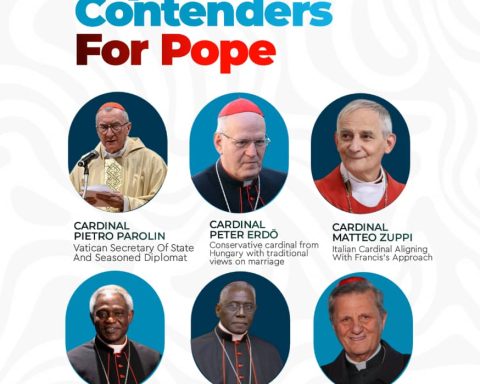








Follow Us