Can we all admit that there have been times in our lives when we bought a data plan and accidentally hit the “auto-renewal” option when we meant to click otherwise?
This can be super frustrating. Most times, you’re stuck wondering how to undo the damage done or risk a data plan you originally intended to be a one-off being auto-renewed each time it expires.
Join our WhatsApp ChannelWell, if you use an MTN line and you are currently struggling with this or have struggled with it before and you’re at the point where you’re like: ‘Never again!’ Then you’re in luck because this post will show you how to cancel the auto-renewal data plan for MTN.
Now without further ado, let’s dig in.
How to Cancel Auto-renewal Data Plan on MTN
With MTN, cancelling the auto-renewal is easy, and there are many ways to do this. We’ll show you all of the methods that work here, so read till the end.
Here’s how you can cancel the auto-renewal data plan on MTN:
1. Via SMS
This is probably the most straightforward way to cancel the auto-renewal of a data plan. The steps to do this are:
- Open your SMS app.
- Send NO to 312.
- After doing this, you’ll receive a confirmation message that your auto-renewal has been successfully cancelled.
Alternatively, you can:
- Send NO+PLANCODE to 312. Eg., “NO1” to 312.
- After this, your auto-renewal will be cancelled.
Note: The only time you can use this step is if you know the specific data plan done. If not, then revert to the first method.
2. Via USSD Code
Another way to cancel your auto-renewal data for MTN is via USSD codes. Here are the steps to follow:
- Dial *312# on your phone.
- Go to the “Buy Data” (1) option.
- Select the proceed (one-off) (2) option.
- Confirm your selection and choose your desired plan.
Once the process is completed, you’ll get a confirmation message from MTN that the auto-renewal has been turned off.
3. Through the MyMTN App
If you’re more tech-savvy and would prefer a more user-friendly experience, then you can use the MyMTN app.
Again, here’s your guide:
- Download and install the MyMTN app from your app store (Google Play or Apple App Store).
- Log in using your MTN number and a one-time pin (OTP) that will be sent to you.
- Navigate to the “Data Plan” section.
- Select the active subscription you wish to cancel.
- Turn off the auto-renewal option.
The benefit of using the app is that it helps you to manage your data plans and other subscriptions in one place.
READ ALSO: Step-by-Step Guide To Hiding Your Number On Glo, Airtel, MTN and 9Mobile
4. Customer Care Assistance
Now if you need to be triple sure, then there’s a method to speak to an MTN customer care line for assistance. Here’s how:
- Dial 300 to reach MTN customer care.
- Follow the voice prompts to speak to an agent.
- Request that they cancel the auto-renewal for your data plan.
You can also contact MTN’s customer care through their website or on social media. Here’s how:
- Visit the MTN Nigeria website.
- Use the live chat feature.
On social media:
- Reach out to them via their official Twitter handle (@MTNNG) or Facebook page (MTN Nigeria).
Pro tip: You can also ask them to help you confirm if you have any other active subscriptions in case you’re not sure.
Note: While this method might take longer due to wait times, it’s particularly helpful if you’re unsure which plan is on auto-renewal. That’s why we recommend asking the customer care representative to confirm. If you want to do the confirmation by yourself, however, here’s how you can do it:
How To Check Your Active Subscriptions on MTN
If you’re not sure about the subscription that is active on your account, then you can easily check it yourself without having to contact customer care. Here’s how you can check your active subscriptions:
Using USSD Code
Dial *323# to view active subscriptions.
Using USSD
Send STATUS to 312 to receive a list of active services.
Using MTN App
- Log into the app
- Navigate to the “Manage Services” section to check your subscriptions.
Important MTN Auto-renewal Codes
There’s a cheat that can help you beat all of the steps highlighted above and cancel your auto-renewal data plan for MTN fast and easily.
Here’s the sheet that contains the common MTN data plans and their respective auto-renewal cancellation codes:
| Data Plan | Code to Cancel |
| Daily 50 MB plan | NO1 |
| Weekly 200 MB Plan | NO2 |
| Monthly Plan | NO3 |
Common Mistakes to Avoid When Cancelling Auto-renewal Data Plan for MTN
Now sometimes, you might encounter some mistakes while trying to cancel your auto-renewal data plan for MTN. This could jeopardise the entire process and leave you stuck to the next month or your data’s expiration before cancelling it.
To prevent that, take note of these common mistakes and try to avoid them:
- Sending Wrong Codes: Nothing will happen if you send the cancellation code to the wrong number. Or maybe except that you will only end up not cancelling your auto-renewal.
- Confusing Activation and Deactivation Codes: It can either be a “YES” or a “NO”. YES for activation and NO to cancel auto-renewal. This is the best time to let your YES mean yes and your no mean no so pay extra attention.
- Assuming All Plans Are Cancelled at Once: If you subscribed to multiple plans, then cancelling one plan won’t affect others. So for multiple active subscriptions, repeat the cancellation process for each plan.
- Relying on Expiry Dates: Don’t wait for your data plan to expire, as auto-renewal activates immediately when airtime is available.
What Happens After Cancelling Auto-Renewal?
Once you’ve cancelled your MTN auto-renewal, here’s what you can expect:
- No Automatic Deductions: Your airtime won’t be deducted for the cancelled plan unless you manually renew it.
- No Loss of Data: Cancelling auto-renewal does not mean your current data will be deleted. You can continue using it until it expires.
- Freedom to Try Out New Plans: You can explore other data bundles without being tied to recurring payments. That’s another level of freedom in our books.
How to Re-enable Auto-renewal
If it so happens to change your mind and you want to re-enable auto-renewal, there’s a way you can do that as well, and it’s quite simple:
1. Via SMS
Send YES to 312 or YES+PLAN CODE (e.g., YES106 for the 1.5GB plan).
2. Via USSD
- Dial *312#
- Go to the “Buy Data” (1) option.
- Select the proceed (auto-renew) (1) option.
- Confirm your selection and choose your desired plan.
3. Using the MyMTN App
Go to your active data plan and turn the auto-renewal option back on. Easy peasy!
MTN Data Plans to Consider
If you’re cancelling auto-renewal because you want to explore better options, then here are some MTN plans worth checking out:
| Plan Name | Price (₦) | Data Volume | Validity |
| Daily Plan | 50 | 40MB | 1 day |
| Weekly Plan | 300 | 350MB | 7 days |
| Monthly Plan | 1,000 | 1.5GB | 30 days |
| Mega Plan | 5,000 | 20GB | 30 days |
| Social Media Plan | 25 | 25MB | Daily |
Note: Dial *312# to activate any of these plans and check out other plans available to you.
Conclusion
Now you can easily cancel your auto-renewal data plan for MTN without worrying about selecting the wrong option in an auto-renew pop-up and avoid unnecessary billings or deductions.
Remember to confirm your active data plan and the codes before dialling.
Elsie Udoh is an SEO content writer who specialises in writing engaging stories that resonates with diverse audiences. She studied mass communication at the Lagos State University.





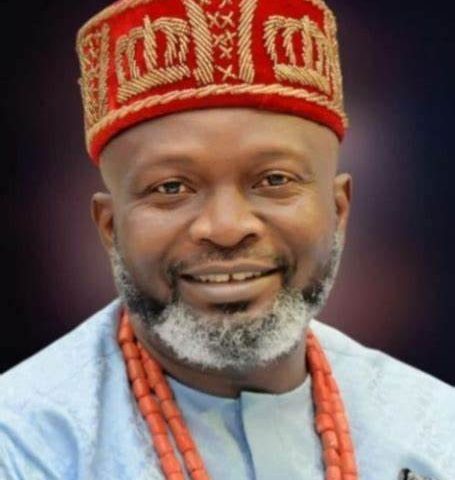



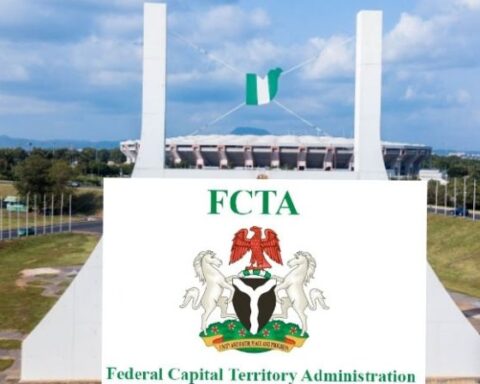








Follow Us