In recent times, Nigerians have faced significant challenges with identification verification, particularly the stress of queuing at the National Identity Management Commission (NIMC) offices and designated centres. As the agency responsible for managing Nigeria’s national identity database, NIMC has been pivotal in this process, but the associated logistical hurdles can be daunting for many. To alleviate this burden and streamline the process, Prime Business Africa has researched a comprehensive DIY guide designed to empower individuals to manage their NIN (National Identification Number) details modification from the comfort of their homes.
This step-by-step guide provides clear instructions for updating your personal information—whether it’s your name, address, date of birth, or other details—without the need to visit a physical NIMC office. With this straightforward guide, Nigerians can now effortlessly update their National Identification Number details, avoiding the inconvenience of long queues and ensuring that their personal information remains accurate and current. Here are the ten steps on how to modify NIN details from home.
Join our WhatsApp ChannelStep 1: Dial the Short Code
The first step on how to modify NIN details from home is to dial *346# on your mobile phone. This shortcode is the official channel provided by NIMC for easy access to various NIN-related services. Ensure that the phone number you are using is linked to your NIN registration. If your phone number isn’t linked, you won’t be able to proceed with the modification process.
Step 2: Select NIN Modification
After dialing the short code, a menu will appear on your screen. The next step on how to modify NIN details from home is to select the “NIN Modification” option from the menu. This option allows you to choose the specific type of modification you wish to make to your NIN details.
Step 3: Enter Your NIN
Once you’ve selected the modification option, you will be prompted to enter your 11-digit National Identification Number (NIN). Carefully input your NIN, as any mistake at this stage could lead to complications in the modification process.
Step 4: Verify Your NIN
The next step on how to modify NIN details from home is to verify the NIN you have entered. Double-check to ensure that the NIN is correct before proceeding. Accurate verification at this stage is crucial to ensure that the subsequent steps are carried out smoothly.
Step 5: Select Modification Option
After verifying your NIN, you will need to select the specific detail you want to modify. The available options usually include name, date of birth, address, and other personal details. Choose the modification option that corresponds to the information you wish to update.
READ ALSO: 10 YouTube Channels With The Highest Subscribers
Step 6: Enter New Details
Now, enter the new details you want to update. For instance, if you’re updating your address, input the new address in the provided field. Make sure that the new information is accurate and correctly spelled, as this data will be used for official purposes.
Step 7: Confirm Changes
The next step on how to modify NIN details from home is to confirm the changes you’ve made. A summary of the new details you entered will be displayed on your screen. Carefully review this information to ensure that it is correct. If everything looks good, proceed to confirm the changes.
Step 8: Receive Confirmation Code
Once you’ve confirmed the changes, you will receive a confirmation code via SMS. This code is essential for finalizing the modification process. Keep the code handy, as you will need it for the next step.
Step 9: Confirm Modification
The ninth step on how to modify NIN details from home involves entering the confirmation code you received. Input the code in the designated field to complete the modification process. This step ensures that the changes you’ve made are securely processed by NIMC.
Step 10: Receive Update Confirmation
The final step on how to modify NIN details from home is to receive a confirmation message indicating that your NIN has been successfully updated. This message serves as proof that the modification was successful and that your new details have been recorded in the NIMC database.
By following these ten steps on how to modify NIN details from home, you can easily update your personal information without the hassle of visiting an NIMC office. Remember that modification requests are subject to verification and approval by NIMC, and there may be a fee for the service. This convenient process saves time and ensures that your NIN details remain accurate and up-to-date, which is crucial for accessing government services, opening bank accounts, and verifying your identity in various administrative processes.
Conclusion
In conclusion, understanding the steps on how to modify NIN details from home can significantly reduce the stress associated with NIN modifications. By following this simple guide, you can ensure that your details are current and correct, all from the comfort of your home.
Emmanuel Ochayi is a journalist. He is a graduate of the University of Lagos, School of first choice and the nations pride. Emmanuel is keen on exploring writing angles in different areas, including Business, climate change, politics, Education, and others.








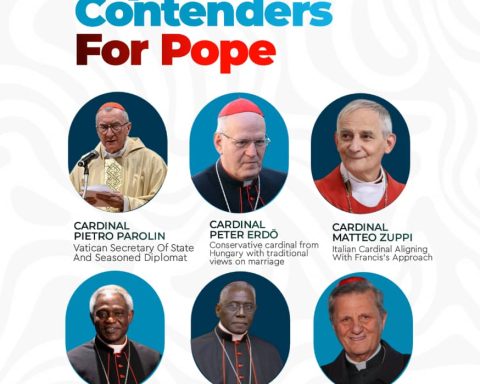










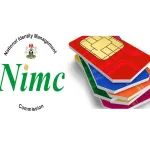
Follow Us